When does a presentation start?
 Many think a presentation starts with the first word. That is a good idea, but it is wrong. Above all, the presentation start is at the latest when attention is drawn to the speaker. Usually this is the point in time at which the speaker moves significantly. That means, as soon as the speaker gets up from his chair, all pairs of eyes are on him/her.
Many think a presentation starts with the first word. That is a good idea, but it is wrong. Above all, the presentation start is at the latest when attention is drawn to the speaker. Usually this is the point in time at which the speaker moves significantly. That means, as soon as the speaker gets up from his chair, all pairs of eyes are on him/her.
Recently I heard an interview by Brian Walter with Connie Podesta in the podcast “Voices of Experience” of the National Speakers Association NSA. Connie (www.conniepodesta.com) makes the point that the presentation starts much earlier. She is of the opinion that the presentation does not start on stage, but when the first contact with the potential customer takes place, that is to say many times on the phone.
What does she mean?
Before she even makes a phone call to the potential customer, she researches the customer. She is looking for a story with which she can create a good connection to the event organizer. She mentions two examples.
Example 1: Conny told the event organizer of McDonalds her personal story with McDonalds. She grew up in the same city where McDonalds opened its first store. Her father often surprised her and the family with a white bag of McDonalds. Even today she loves to go to McDonalds at the airport to drink a vanilla latte.
Example 2: When she phoned Walmart’s event organizer, she shared her father’s story. Example 2: When she phoned Walmart’s event organizer, she shared her father’s story. “My father has always been a Walmart fan and was always most happy to receive a Walmart voucher from me at Christmas. After he died, I found a valid voucher in my father’s jacket pocket. I thought a lot about what to buy with it. Finally I bought a picture frame from Walmart for a picture of me with my Dad. The picture and the frame are here in front of me on my desk.”
By the way, both times Connie was asked to tell the respective story during her key note performance.
What can you take away from this for your own presentations?
- The presentation does not start on stage, but long before.
- The telephone conversation is like a short demo presentation. You show how well you understand the customer. The customer hears whether he feels comfortable with your style.
- You can use the story, if you are booked, for your appearance with the customer on stage.
Listen to the podcast here: www.thomas-skipwith.com/podcasts. (Bonus: You will here many more useful tips during the interview between Bruno Erni and myself.)
If you want to hear the original of Connie Podesta’s contribution in English, the best way is to download the Speakernomics app (formerly VoE) and listen to the April 2018 edition of “Voices of Experience”.
If you like this post, please share it on social media like Facebook, XING and Co.



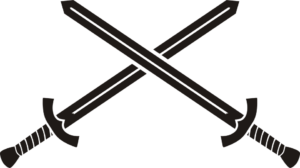 PowerPoint is probably known to all readers of this training newsletter. Who presents without PowerPoint? Nevertheless, it is worthwhile to think about what PowerPoint is all about.
PowerPoint is probably known to all readers of this training newsletter. Who presents without PowerPoint? Nevertheless, it is worthwhile to think about what PowerPoint is all about.
