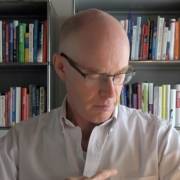Thomas Skipwith qualifies for the European Championship of Public Speaking 2024.
/in News /by Thomas SkipwithFrom the idea to the perfect presentation: AI technology in action
/in English, English, News, Presentation Skills, Presentation skills coaching, Tips and tricks, Tips for success /by Thomas SkipwithPossibilities
Yes, AI tools are a real support for daily work. Even when it comes to creating a presentation. Do AI tools do all the work for you? No. Nevertheless, they are incredibly useful. There are several ways you can use AI for your presentations.
- Automatic text generation: In my opinion, currently (April 2023) still by far the most useful application. You can use AI tools like GPT-3 or GPT4 to automatically generate text for your presentations. This can be especially useful if you want to give an overview of a particular topic and don’t have enough time to write everything yourself. The AI tools (first and foremost ChatGPT) is a wonderful sparring partner and idea provider.
- Automatic translation: AI tools like Google Translate and – my favorite – DeepL translate your presentations almost perfectly into different languages. For example, it has long been unnecessary to translate a presentation from a human into the language in which you will be presenting. This way the effort is very manageable to have the slides in the same language as the language you are presenting in. This makes it easier for you and the audience during the presentation.
- Automatic subtitles: If you record your presentation on video, AI tools like YouTube or Google Slides can generate automatic subtitles for your presentation. This can be helpful for deaf people or people with hearing problems who have difficulty following the spoken word. Or for all others who are not proficient in the spoken language. For example, you can speak in German in your presentation, but the subtitles are in English, French or Chinese.
- Automatic slide layout: You can use AI tools like Slidebean, PowerPoint Designer or Beautiful.ai to automatically generate layouts and designs for your presentations. This can be especially useful if you are not a designer or do not have time to create a custom design.
Warning
It’s important to note that while many applications and tools are based on AI technology, they still require a fair amount of manual customization and review to ensure that the presentation you create meets your needs. So we can’t turn off the brain completely yet!
Full automation possible?
Currently, the AI tools still often require you to switch from one tool to another, so for example, you have to copy the text generated in ChatGPT to PowerPoint or Keynote using Copy-Paste. Or the application would help you for the design, but you are bound to the company template. In this case, the design suggestions are of limited use to you. For the latter, I wish I could use the company template in the AI tool as well. Surely this will come soon (or is already possible and I don’t know about it yet :-)). Currently, I stay in PowerPoint for the design and get inspiration from PowerPoint Designer from time to time.
Gamma.app: The egg-laying sow?
Gamma.app is already one step further. The prompt is integrated into the app. So there is no need to switch between applications. The order in which the app creates the presentation is interesting. After entering the prompt, the app asks how you want the design to look. Meanwhile, the app creates the content of the presentation. As soon as you have decided on a design, the app spits out the complete presentation including images. I tried this out using the example of “ESG for the construction industry”. The results were surprisingly good. However, I recommend reducing the whole sentences that are now on the slides to key words. Otherwise, the presentation becomes a pre-reading instead of a presentation.
At the moment, the Gamma app is still free. It only requires registration. Unfortunately, at the moment it is not possible to export the presentations to PowerPoint. The presentation is in a cloud – with the advantage that I and others can access it at any time.
To see what Gamma currently offers, I highly recommend trying out the Gamma.app.
More tips
For more tips and tricks on online presentations and online meetings, you can order the book “Online Meetings” by Thorsten Jekel and me.
If I can support you for a speech or presentation, please let me know (+41 41 630 39 90).
If you would like to have tips and tricks regularly by e-mail (in German), then sign up to the Trainingletter – but it’s confidential:-).
Thomas Skipwith
Thomas Skipwith helps executives, companies and individuals to present like a pro and avoid losing business and reputation through poor and boring presentations.
He is a regular speaker at major events and a five-time winner of the European Championship of Public Speaking.
Offerings
Contact
DESCUBRIS Ltd.
Thomas Skipwith
Bachmattstrasse 10
CH-8966 Oberwil-Lieli (near Zurich)
T: +41 41 630 39 90
E: speak [aet) thomas-skipwith.com