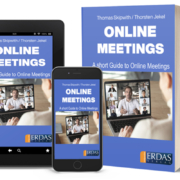Posts
How many slides should you show in a presentation?
/in English, Instructional video, Presentation Skills, Presentation skills coaching, Tips and tricks, Tips for success, Training letter, Video /by Thomas SkipwithHow many slides should you show in a presentation?
When will you give your next proposal presentation, your next pitch? Here’s a tip I highlight with my colleague Sandra Kuhn-Schulthess in the video below.
See the video here.
Task:
1. watch the short video. It takes only 2:30 minutes.
2. consider if and how you can implement the tip.
If you need support, we are ready for you.
Conclusion: With very simple means you can make an impression on the audience and be remembered.
If you also see potential for improvement in yourself or others, I recommend the book “30 Minutes Online Meetings” by Thorsten Jekel and myself. Available in German and English.
I wish you the best of luck with your next presentation, whether online or in person.
Your
Thomas Skipwith
Put your words into action.
/in English, English, Instructional video, Presentation Skills, Presentation skills coaching, Tips and tricks, Tips for success, Training letter, Video /by Thomas SkipwithOnline presentations are here to stay. (Tips part 4)
/in English, Presentation Skills, Presentation skills coaching, Tips and tricks, Tips for success, Training letter /by Thomas SkipwithOnline meetings and online presentations are here to stay. With this in mind, I want to give you a another few tips on how to make your online presence better.
Look into the camera using a tripod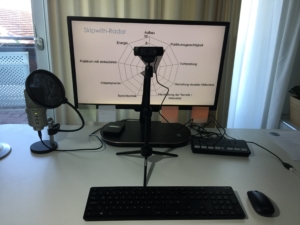
We’ve already talked about this: look into the camera or webcam during your online presentation. This is not always easy. Because when you show PowerPoint slides, the slides are usually either below or above the camera. I like the recommendation of Markus Hofmann (from unvergesslich.de): Put the camera in front of the screen. Then you can see your slides in the background – similar to a teleprompter. But even then, a conventional tripod obscures the view to a large extent. That’s why I bought the tripod from Nebula Capsule (affiliate link). This tripod is so slim that it lets me see much more of the slide behind it than a conventional tripod. This way I can keep eye contact with my virtual audience much easier.
Interaction with Mentimeter.com
Interaction keeps your audience engaged. There are many ways to keep your audience engaged. Here is a recommendation that has often been well received: Mentimeter.com. With Mentimeter.com, a query is presented in a particularly attractive visual way. It’s explained briefly in this YouTube video: https://youtu.be/Sd0fAenuAnw (duration: 1:30 min.).
Query with Google Forms
Do you want feedback from your participants? Then I recommend you to collect the feedback with Google Forms. The result will be shown to you free of charge as a summary or individually. Here is a short explanatory video: https://youtu.be/xEY10Ub-k-U (duration: 3:30 min.).
Summary
The right tripodmakes it especially easy to look into the camera, build in interactions e.g. with Mentimeter.com and collect feedback with Google Forms.
I wish you success for your online meetings, online presentations and video conferences. Keep at it!
Thomas Skipwith
P.S.: You can get better by attending one of our online or classroom trainings. More info.
P.P.S.: You can find more useful tips and tricks in the book “30 Minutes Online Meetings” (in German).
“How do I tell my child?”
/in English, Tips and tricks, Training letter /by Thomas Skipwith“How do I explain it to my child?” This is a challenge not only for my own children, but often also for adults. If you sometimes feel the same way, I recommend the following short video. It draws attention to the topic of data security. Probably a subject that seems to be very boring. In my opinion, however, Stiftung Warentest has prepared it so well that it gets the message across immediately.
In the video we see a daily situation in the bakery. Customers buy baked goods. The salesgirl asks extraordinary questions. The customers are irritated – and rightly so, in my opinion. Thanks to the change of the frame (re-framing) our eyes are opened: without much thought we give our data to an an app (and online websites), which we would never do in the real world.
I think the video is good for many reasons. In my opinion, particularly from the following three:
- Title:”If the saleswoman was an app. (Hidden Camera)”
- First comes the teaser, then the solution.
- We connect to a situation that we are familiar with: purchasing in the bakery.
Firstly, the title arouses curiosity. The hypothetical idea that a salesgirl could be an app makes you curious. This is topped with the two words in the parenthesis: “hidden camera”. Anyone who has ever seen a program with a hidden camera will be fascinated once and for all.
The second reason: only at second 57 and 1 minute 23 do the key points come into play: the core question “Would you agree with it in the real world?” and the core statement “Facebook etc….. have access to your contacts, your calendar, SMS, photos and GPS.” This revelation comes almost to the end. With good reason. If the key question and the key message were to come right at the beginning, the video would be much more boring. A good introduction to a presentation should be the same way.
The third point shows that the more familiar a situation is, the better the analogy works. Because it is usually easy for us to draw conclusions from one familiar situation to another. In this case, the analogy of buying in the real world makes it very clear how differently, or rather absurdly, we behave in the virtual world.
You too can use the described techniques. Why not in your next presentation? Then your kids will understand.
Click here for the video of Stiftung Warentest. The video takes only 2 minutes. Take a look at it. It’s worth it.
Thomas Skipwith
Thomas Skipwith helps executives, companies and individuals to present like a pro and avoid losing business and reputation through poor and boring presentations.
He is a regular speaker at major events and a five-time winner of the European Championship of Public Speaking.
Offerings
Contact
DESCUBRIS Ltd.
Thomas Skipwith
Bachmattstrasse 10
CH-8966 Oberwil-Lieli (near Zurich)
T: +41 41 630 39 90
E: speak [aet) thomas-skipwith.com