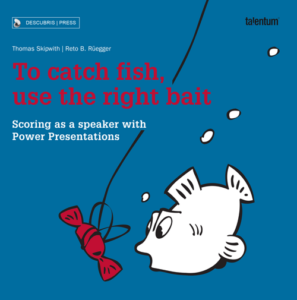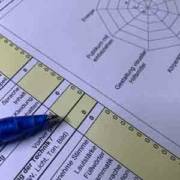Congratulations! You were invited to speak and have prepared a speech. Do you have butterflies in your stomach because of it? When flying, each pilot does a preflight check before departure. You can do the same with your speeches using the Last Minute Checklist. With the last minute checklist you can check if everything is prepared so that there will be a smooth flight. The butterflies will fly in orderly paths and the hearts of the spectators will fly to you. In this article you will receive the 10 most important things to check for your successful speech. Use it for example for your speech on July 4, your national holiday.
1. Key message
Make sure your speech has a clear message or main theme. Can you write on the back of a business card in 10 words what your main message is? If not, you should sharpen your message.
2. The rule of 3
Your audience can only absorb a limited number of stories, points, or arguments. Especially when the audience casually bites into a hot dog and drinks a sip of wine or beer. Do you have more than 3 points? If so, think carefully about limiting yourself to the rule of 3. Examples of the rule of 3: municipality, state, federal government. Your country, Europe, World. Child, student, adult. Yesterday, today, tomorrow. Ecology, economy, politics. Small, medium, large. Left, Center, Right.
3. Target audience
Think about your audience and adapt the tone and language of your speech to their interests and needs. Examples: Will you speak conciliatory or provocative? Will you speak formally or informally? What language? Do you also welcome people who speak a different language, people who think differently, foreigners? E.g. in their language? Do you use colloquialisms? Foreign terms?
4. Stories
Man thinks in pictures. Give him the pictures with a story. Already Martin Luther King enchanted and emotionally touched his audience with pictures in his speech “I have a dream”. Thanks to emotions, a story is better remembered. The best stories are usually the personal ones. Use them.
5. Sparring partner
Ask 3 people who will (or might) be in the audience to read through or listen to your speech beforehand. This can also be done online via a video call. This way you get feedback and can make last minute changes.
6. Time management
Have you written a manuscript? This is good and bad at the same time. Good, because you can count the words of your speech. With an average speaking rate of 100 words per minute, you know exactly how long the speech will take. And can easily stick to the organizer’s time limit. By the way, speaking for 10 to 15 minutes is a good rule of thumb.
Bad, because there is a risk that you will read the speech word for word. Reading to the audiene does not create an emotional connection with the audience. Therefore, write small cue cards and then speak more or less freely.
Stay on time with manuscript or cue cards. Because you are competing against culinary delights, e.g. hot dogs, a botltle of beer or a glas of wine.
7. Rehearsal
Have you rehearsed your speech? If yes: good. Did you look at the time when you did this? If yes: better. Have you videotaped yourself and watched the video? If yes: best.
8. Pauses
Deliberately use short pauses during the speech to let important points sink in and give your audience time to think. Have you marked up your manuscript or cue cards?
9. Questions
Think of possible questions that might be asked after your speech and prepare to answer them confidently. Have a sparring partner ask you a few critical questions. (See sparring partner above).
10. 2-2-96-Rule
Strive to set your own expectations correctly. You can’t please everyone. After all, a national holiday speech is a political speech. You express your opinion. This is allowed (in many countries). This is what a democracy lives on. Nevertheless, also mentally prepare yourself for the fact that there will be one or two people who will not like your speech. According to the 2-2-96 rule (picked up from an American speech coach): 2 people out of 100 will like the speech so much that they immediately want to start a fan club. 2 people tear the speech apart and possibly you with it. And 96 will find your speech good. Unfortunately, the 96 hardly express themselves or not at all. Don’t listen to the 2 negatives, listen to the 98 positives.
If you follow the Last Minute Checklist for your speeches you will tame your butterflies and will receive many pats on the back. And who knows: Maybe someone in your audience will follow your call to action or dream.
To attractive speeches!
Your
Thomas Skipwith
P.S.: If you’re currently polishing your August 1 speech (Switzerland’s national holiday), get even more tips in this blog post.
Book recommendation
In the following book, you will find the tools, systems, and tips that will make you a persuasive speaker. So that you need less time for preparation and present with more confidence.
Reto B. Rüegger, Thomas Skipwith: The Worm Must Taste the Fish. Scoring as a speaker with Power Presentations
If I can support you for a speech or presentation, please let me know (+41 41 630 39 90).
If you would like to have tips and tricks regularly by e-mail (in German), then sign up to the Trainingletter – but it’s confidential:-).
 In the following book, you will find the tools, systems, and tips that will make you a persuasive speaker. So that you need less time for preparation, present more understandably and with more confidence.
In the following book, you will find the tools, systems, and tips that will make you a persuasive speaker. So that you need less time for preparation, present more understandably and with more confidence.